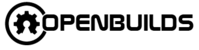Obtaining a Quote Made Easy - Follow the Steps Below
We've streamlined the process of getting a quote. Here's what you need to do:
- While in your cart, you'll come across an option to Save it by sending it to your email.
- Once you've sent it, you'll receive a confirmation message indicating "Your cart was successfully sent."
- An email will then appear in your inbox with a subject indicating your saved cart.
- The email body will display a list of your saved items, tailored to your preferences.
- Moreover, within the same email, you'll have the chance to generate a formal Quote, which can be invaluable for specific situations.
- If you ever need to revisit your saved cart, simply click the link in the email. This will open a new browser window, displaying your saved items.
This process can also come in handy when you want to share your cart details with our sales team. Feel free to share the email or the link if it helps facilitate communication.
We're here to make your experience as convenient as possible. If you have any questions or need further assistance, please don't hesitate to reach out. Your satisfaction is our priority.