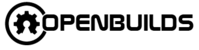Determining your shipping costs with OpenBuilds is a straightforward process. Here's how you can estimate your shipping expenses:
1. Add Items to Your Cart: Start by adding the desired parts to your cart. Simply browse our selection, select the items you need, and add them to your cart.
2. View Your Shopping Cart: Once you've added your items, navigate to your shopping cart. You can find this in the top-right corner.
3. Enter Location Information: In your shopping cart, locate the "Estimate Shipping" section. Here, you'll be prompted to provide your location information. This includes your country, state, and postal/ZIP code.
4. Get Your Shipping Quote: After entering your location details, click the relevant button to calculate your shipping costs. The actual shipping expenses will then be displayed.
5. Complete Your Order: With the shipping costs provided, you can proceed to finalize your order. You'll have a clear understanding of the total cost, including shipping.
Please be aware that any applicable VAT, duty fees, or additional charges imposed by customs will be handled directly by you and your country. If you have any questions or need further assistance, please don't hesitate to reach out. We're here to ensure your shopping experience is as smooth as possible.